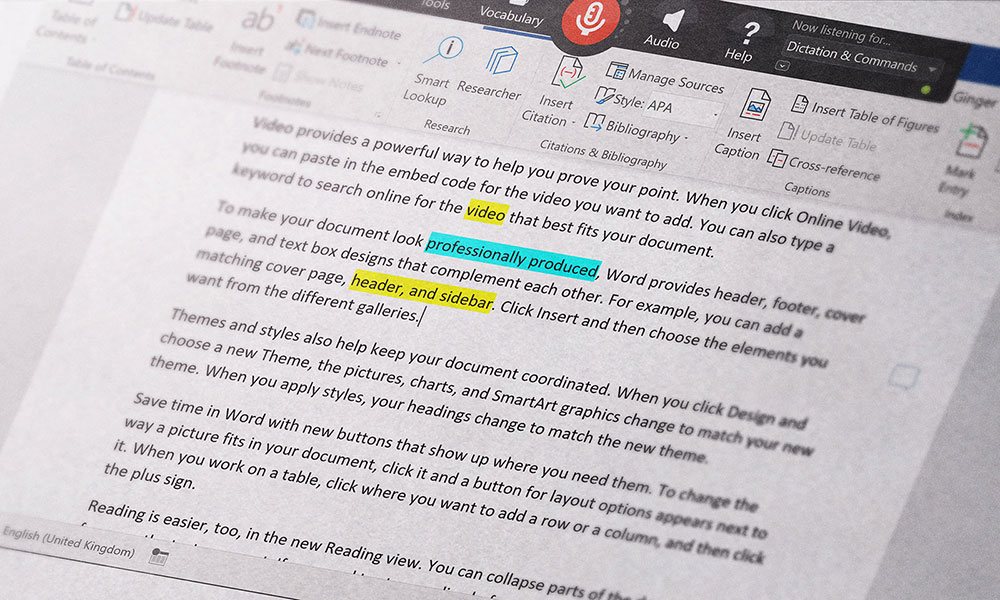Section 4: Dragon Commands for Microsoft Word
This section provides several practical macros that can be used with Microsoft Word. They have been created and tested using MS Word Office 365 (32 bit) and the majority require the selection of the Microsoft Word 16.0 Object Library(8.7).
The macros can be used with earlier versions of MS Word; however, you may need to change to your version of the MS Word Object Reference.