Description
Dragon Professional Voice Commands Cheat Sheet | Premium Edition
Dragon responds to 100s of voice commands, which for many can be difficult to remember!
That’s why this Premium Dragon voice commands cheat sheet is an absolute must for any Dragon user who wants to enhance their use of Dragon Professional voice recognition, and as a result, become more efficient, increase productivity, reduce mouse, and keyboard action.
This Dragon Professional cheat sheet provides you with quick and easy access to over 160 of the most essential voice commands for Dragon Professional, allowing you to effortlessly navigate software and complete your work faster than ever before. Whether you’re a seasoned user or just starting out, our cheat sheet is an essential tool for anyone looking to get the most out of their Dragon Professional software.
“Perfect for the Home, Office or Study”
This Dragon Professional quick reference guide includes:
Essential Dragon Generic commands
Dragon Professional provides a vast array of generic voice commands that allow for easy navigation, selection, and emulation of mouse and keyboard actions. Use this command sheet to help you master the most commonly used generic commands.
Essential Dragon commands for Microsoft Word, MS Excel, MS PowerPoint & MS Publisher
Learn the essential Dragon voice commands for Microsoft Word, Excel, and PowerPoint to improve your productivity. Familiarize yourself with navigation and selection commands for MS Word, voice commands for working with tables in MS Word, as well as navigation and calculation voice commands for MS Excel. Additionally, master formatting commands for MS PowerPoint so that you have easy access to all the necessary tools at your fingertips.
Essential Dragon Professional commands for Google Chrome, Microsoft Edge & Mozilla Firefox
Use this quick reference guide to navigate and automate your way around Microsoft Edge, Google Chrome and Mozilla Firefox by voice. Refer to the Dragon voice commands that enable you to navigate, access tabs and search the web for topics.
A Legend
Dragon Professional offers a wide range of specialized commands. The command sheet includes a Legend that serves as a guide to these commands, giving you an overview of the full scope of what’s available. With this information, you can expand your use of Dragon Professional to maximize your efficiency and productivity.
Dragon Professional Punctuation Voice Commands
Dragon responds to a wide range of punctuation commands, and our cheat sheet includes a comprehensive list of the most essential punctuation voice commands to help you take full advantage of this feature.
NATO, Military, Police alphabet
Dragon Professional recognizes the NATO phonetic alphabet, which is especially helpful when working with software like Microsoft Excel. To take advantage of this feature, our command sheet includes the NATO phonetic alphabet voice commands. With this resource, you can efficiently and accurately communicate letters and numbers while using Dragon Professional.
Accessibility Friendly Design
“List, Boxed & Grid Designs”
Created and Designed with accessibility in mind and catering to diverse readers, included are 27 versions for you to choose from, including dark mode themes, three dyslexia-friendly fonts and three design styles.
“White, Sepia & Dark mode themes”
The cheat sheet is also organized by grid formation categories to make for a more comfortable reading experience, allowing you to quickly locate and access the voice commands you need.
“Choose from 3 fonts: Segoe UI, Comic Sans or Roboto Slab”
Whether you print or download to your computer or tablet. You’ll instantly have at your fingertips a quick reference guide to over 160 voice command phrases for Dragon Professional, a comprehensive list of Punctuation Command Phrases and the NATO Phonetic Alphabet.
Ideal for users of:
- NEW! Dragon Professional v16, Dragon Professional 12 and above, Dragon Anywhere, Dragon Medical,
Dragon Legal and Dragon Home
“Accessibility friendly Dragon Professional commands cheat sheet.”
Below is an outline of the Dragon voice commands included:
- Dragon generic and common commands
- Dragon commands for Microsoft Word, Microsoft Excel, Microsoft PowerPoint
- Dragon voice commands for MS Word tables
- Dragon commands for Google Chrome, Microsoft Edge and Mozilla Firefox (Browsers)
- Dragon Professional editing and formatting commands
- Dragon Professional navigation and selection commands
- Dragon Mouse Grid commands
- Dragon Punctuation voice commands
- NATO, Military, Police Phonetic Alphabet
Reviews:

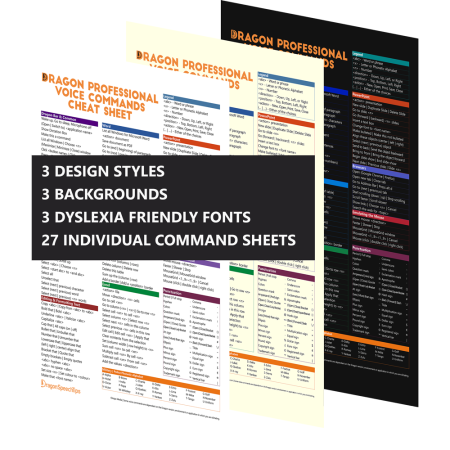
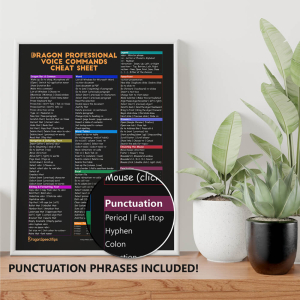
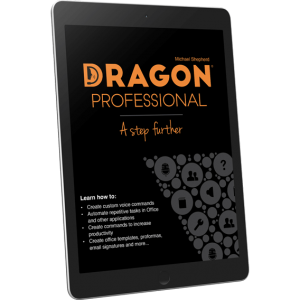
 DragonSpeechTips.com
DragonSpeechTips.com