Description
Dragon Speech Tips ‘Work and Study bundle’ provides advanced Dragon Professional voice commands to control and ultimately improve your efficiency when using popular Microsoft Office, Web Browsers and Google Workspace applications.
Dragon Speech Tips ‘Work and Study Bundle’ is ideal for:
- Anyone who wants to improve workflow, increase productivity both in the workplace or study.
- Those who want to reduce cognitive load by eliminating micro steps often required to carry out tasks.
- Users with muscular skeletal conditions such as Repetitive Strain Injury (RSI) and Carpal Tunnel
- People with physical disabilities, visual impairment, dyslexia
- Users with low memory retention; no need to remember keyboard shortcuts and the location of menu items
If you want to enjoy the benefits of hands-free control and get more out of your Dragon professional (naturallyspeaking) application when working with Microsoft Office applications, web browser applications or Google Workspace documents, then this bundle of commands is for you!
View the DragonSpeechTips Work and Study Bundle commands (including natural language variations) which will become available to you, once imported into your Dragon application.
“Saving time doesn’t mean having to remember keyboard shortcuts – Simply dictate what you want to do.”
Includes advanced Dragon voice commands for Microsoft Word, Excel, PowerPoint, Publisher & Teams
In no time at all, you will supercharge the way you use Dragon by performing procedures that Dragon alone cannot achieve. Take advantage of the included Dragon commands which enable you to perform complex MS Office tasks by dictating simple natural language voice commands.
Includes Dragon voice commands for Microsoft Edge, Google Chrome & FireFox
Navigate and automate your way around Microsoft Edge, Google Chrome and Mozilla Firefox by voice. Select, duplicate and create tabs; search web pages for for word and phrases; Perform the majority of browser functionalities by dictating natural language voice commands.
Includes Dragon voice commands for Google Workspace applications
Make use of bespoke Dragon commands that will enhance the way you can perform Google Docs and Google Sheets functions.
Below is an outline of the Dragon voice commands included:
- Advanced highlighting and comments voice commands in Microsoft Word.
- Powerful voice commands for Microsoft Excel & PowerPoint, such as text to speech, worksheet and slides manipulation.
- Voice commands to create table of contents in MS Excel and MS Powerpoint.
- Browser navigation voice commands, search for words and phrases and perform popular browser functions by voice.
- Exporting slides, charts to Microsoft Word and other MS Office applications commands
- Do more by voice with Google Docs and Google Sheets
- Plus lots more…
Click the video below to view some of the ways you can use voice commands to automate applications by voice.
Requirements for DragonSpeechTips Work and Study Bundle:
- A copy of either: Dragon Professional, Dragon Group, Dragon Medical, Dragon Legal or Dragon NaturallySpeaking Professional version 13 and above.
- Microsoft Office
Reviews:

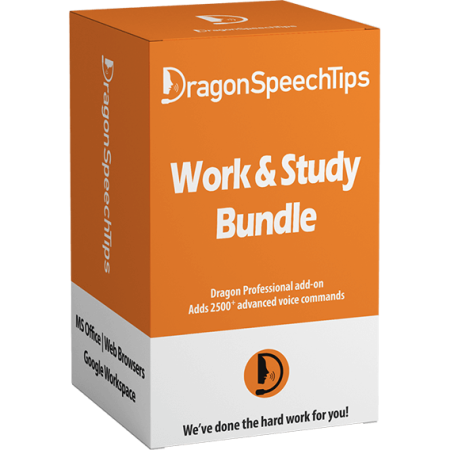


 DragonSpeechTips.com
DragonSpeechTips.com