Dragon Generic, Keyboard and Mouse Commands
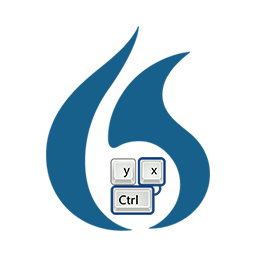 Dragon includes a large number of generic commands that enable users to emulate keyboard key combinations, access application menus and control the movement of the mouse pointer all by voice.
Dragon includes a large number of generic commands that enable users to emulate keyboard key combinations, access application menus and control the movement of the mouse pointer all by voice.
Use With:
Dragon® Professional Individual v14+
Dragon® Professional Group v14+
Dragon® Home
Dragon® NaturallySpeaking v11+
Dragon® Legal & Medical
Below is a list of useful built-in Dragon keyboard and mouse commands
Keyboard
| You can say: | Description |
|---|---|
| Press Enter Press Return | Presses the keyboard Enter (Return) key. |
| Press Space Press Space Bar | Presses the keyboard Space Bar. |
| Press up arrow | Presses the keyboard Up Arrow key. |
| Press down arrow | Presses the keyboard Down Arrow key. |
| Press left arrow | Presses the keyboard Left Arrow key. |
| Press right arrow | Presses the keyboard Right Arrow key. |
| Press Tab | Presses the keyboard Tab key. |
| Press Delete | Presses the keyboard Delete key. |
| Press Backspace | Presses the keyboard Backspace key. |
| Press Control <key> | Holds down the Control key and presses the dictated key. For example, say “press control A” |
| Press Alt <key> | Holds down the Alt key and presses the dictated key. For example, say “press alt F4” |
Accessing Application Menus
| You can say: | Description |
|---|---|
| Click <menu name> | By dictating the word “click” followed by the name of the menu (e.g. “Click Insert”), Dragon will reveal the “Insert” menu of the application ready for you to dictate and choose one of the menu options. |
| Click <menu option> | By dictating the word “click” followed by the name of the menu option, Dragon will carry out the menu option. |
Cut, Copy, Paste and Undo Commands
| You can say: | Description |
|---|---|
| Cut that | Removes the selected text or object to the Clipboard. |
| Copy that | Copies the selected text or object to the Clipboard. |
| Paste that Paste the selection | Pastes the contents of the Clipboard. |
| Undo that | Undoes the last command or action, emulates the keyboard key combination Ctrl + Z. |
| Delete that | Removes the last dictated word or phrase. |
MouseGrid
| You can say: | Description |
|---|---|
| Mouse grid | Reveals the numbered areas of the Mouse Grid. |
| Mouse grid window | Reveals the numbered areas of the Mouse Grid within the active window. |
| Whilst the MouseGrid is in view <number> | The pointer will move to the dictated number area. A smaller grid will be redrawn within the dictated number area. |
| Go Cancel | Closes the Mouse Grid. |
| Mouse grid<number><number><number> | To quickly navigate to a specific area on the screen. For example, say “mouse grid 5 5 5” |
| Dragging an object, Whilst the MouseGrid is in view Mark | By dictating the word “mark” when the pointer is over an object to be moved, Dragon will select the object and close the grid. |
| Dragging an object, Whilst the MouseGrid is in view Drag | Re-open the MouseGrid and say a number to select the intended area for the object to be moved to. By dictating the word “drag”, Dragon will drag the marked object to the new area and close the grid. |
Moving the Pointer and Mouse Actions
| You can say: | Description |
|---|---|
| Mouse click | Clicks the mouse button. |
| Mouse double click | Double clicks the mouse button. |
| Mouse right click | Clicks the mouse right button. |
| Move mouse up Move mouse down Move mouse left Move mouse right Move mouse upper left Move mouse upper right Move mouse lower left Move mouse lower right | Dragon will start to move the mouse pointer in the direction dictated. |
| Drag mouse up Drag mouse down Drag mouse left Drag mouse right Drag mouse upper left Drag mouse upper right Drag mouse lower left Drag mouse lower right | Dragon will start to drag the mouse pointer in the direction dictated. |
| Faster | By dictating the word “faster” while the pointer is moving, Dragon will increase the rate of movement. |
| Slower | By dictating the word “slower” while the pointer is moving, Dragon will decrease the rate of movement. |
| Much Faster | By dictating the word “much faster” while the pointer is moving, Dragon will significantly increase the rate of movement. |
| Much Slower | By dictating the word “much slower” while the pointer is moving, Dragon will significantly decrease the rate of movement. |
| Stop | Stops the moving mouse pointer. |



 DragonSpeechTips.com
DragonSpeechTips.com