Description
A set of over 255 created Dragon Professional voice commands to control and ultimately improve your efficiency when using Evernote (PC).
This bundle of Dragon commands for Evernote is ideal for:
- Anyone who wants to work faster and improve their productivity when using the Evernote desktop application
- Users with Repetitive Strain Injury (RSI), Carpal Tunnel Syndrome or other muscular skeletal conditions.
- People with dyslexia, physical disabilities or visual impairment
- Users with low memory retention; no need to remember keyboard shortcuts and the location of menu items
If you want to enjoy the benefits of hands-free control and get more out of your Dragon professional (naturallyspeaking) application when working with Evernote, then this bundle of commands is for you!
View the list of Dragon commands for Evernote (including natural language variations) which will become available to you, once imported into your Dragon application.
“No need to remember keyboard shortcuts – Simply instruct Evernote by voice.”
DST Dragon commands for Evernote
Dragon by default does not provide you voice commands to carry out the majority of Evernote functions, which means it limits you to the built-in menu and key press Dragon commands.
Use this set of DST voice commands to operate and carry out the functions of the popular note taking software “Evernote”.
Below is an outline of the 255 plus Dragon voice commands included:
- Global commands, that enable you to search for Evernote notes, create new notes, take screen captures even when Evernote is not the active application.
- Viewing commands, such as, hiding/showing Evernote panels, revealing/hiding Evernote toolbars.
- Switch to, or Toggle view commands (snippet view, card view, top list view, thumbnail view etc.).
- Search commands, that can search for notebooks, tags, notes and word or phrases within notes.
- Application commands, such as, performing web synchronisation, importing/exporting Evernote notes, assigning tags, revealing note and account information.
- Creation commands that enable you to create notes, notebooks, local notebooks, tags, ink notes, audio notes and webcam notes.
- Note Editor commands, such as formatting and styling text, inserting check boxes, adding hyperlinks, encrypting text, inserting tables.
- Navigation commands, such as, moving to previous/next notes, scrolling through existing notes and notebooks, expanding and collapsing Evernote Stacks/Notebooks.
- Sharing commands, such as copying and sharing internal and shareable links, creating PDFs, sharing notes via Facebook, LinkedIn, Twitter and by email.
- Organisation commands, such as, switching to presentation view, backing up Evernote notes.
- Plus lots more…
Requirements for using DST Dragon commands for Evernote on PC:
- A copy of either: Dragon Professional, Dragon Group, Dragon Medical, Dragon Legal or Dragon NaturallySpeaking Professional version 11 and above.
- Evernote desktop (PC) version 6
Reviews:


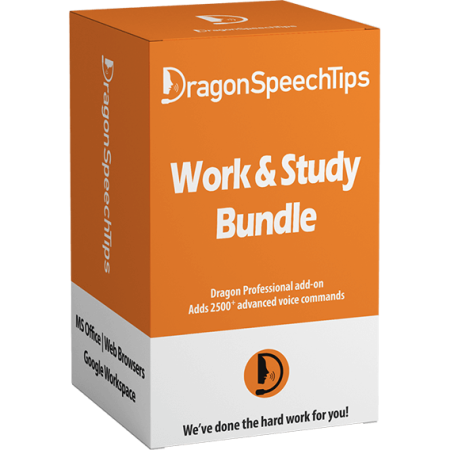

 DragonSpeechTips.com
DragonSpeechTips.com