Description
A set of over 650 created Dragon voice commands to control and ultimately improve your efficiency when using MindManager mind mapping application.
This bundle of Dragon commands for MindManager is ideal for:
- Anyone who wants to work faster and improve their productivity when using the MindManager mind mapping application
- Users with muscular skeletal conditions such as Repetitive Strain Injury (RSI) and Carpal Tunnel
- People with physical disabilities, visual impairment, dyslexia
- Users with low memory retention; no need to remember keyboard shortcuts and the location of menu items
If you want to enjoy the benefits of hands-free control and get more out of your Dragon professional (naturallyspeaking) application when working with MindManager, then this bundle of commands is for you!
View the list of Dragon commands for MindManager (including natural language variations) which will become available to you, once imported into your Dragon application.
“No need to remember keyboard shortcuts – Simply tell MindManager what you want to do.”
DST Dragon commands for MindManager
Dragon by default does not provide you voice commands to carry out the majority of MindManager functions, which means it limits you to the built-in menu and key press Dragon commands.
Use Dragon voice commands to operate and carry out the functions of the popular mind mapping software “MindManager”.
Below is an outline of the 650 plus Dragon voice commands included:
- Reading out loud topic content
- Creating, editing and deleting map items (topics, callouts, links, relationships, notes, etc.) commands
- Viewing commands, such as, hiding/showing notes, focus on topics, revealing branch levels, creating boundaries, balance map and fit map
- Navigation commands, such as, moving to parent topics, moving up/down/left/right from selected topics, moving to first or last topics in the level of topics
- Organisation commands, such as, splitting topics, making priorities, applying boundaries, etc.
- Exporting to Microsoft Word and other MS Office applications commands
- Switching mind map view (map view, outline view, schedule view, etc.) commands
- Plus lots more…
Requirements for using DST Dragon commands for MindManager on PC:
- A copy of either: Dragon Professional, Dragon Group, Dragon Medical, Dragon Legal or Dragon NaturallySpeaking Professional version 13 and above.
- A copy of either MindManager v19, 2020, 2021 or 2022 (32-bit)
Reviews:


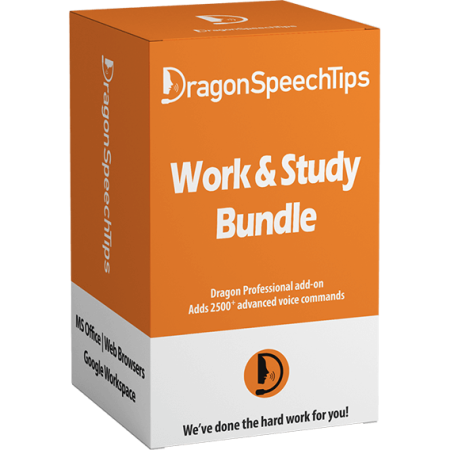

 DragonSpeechTips.com
DragonSpeechTips.com