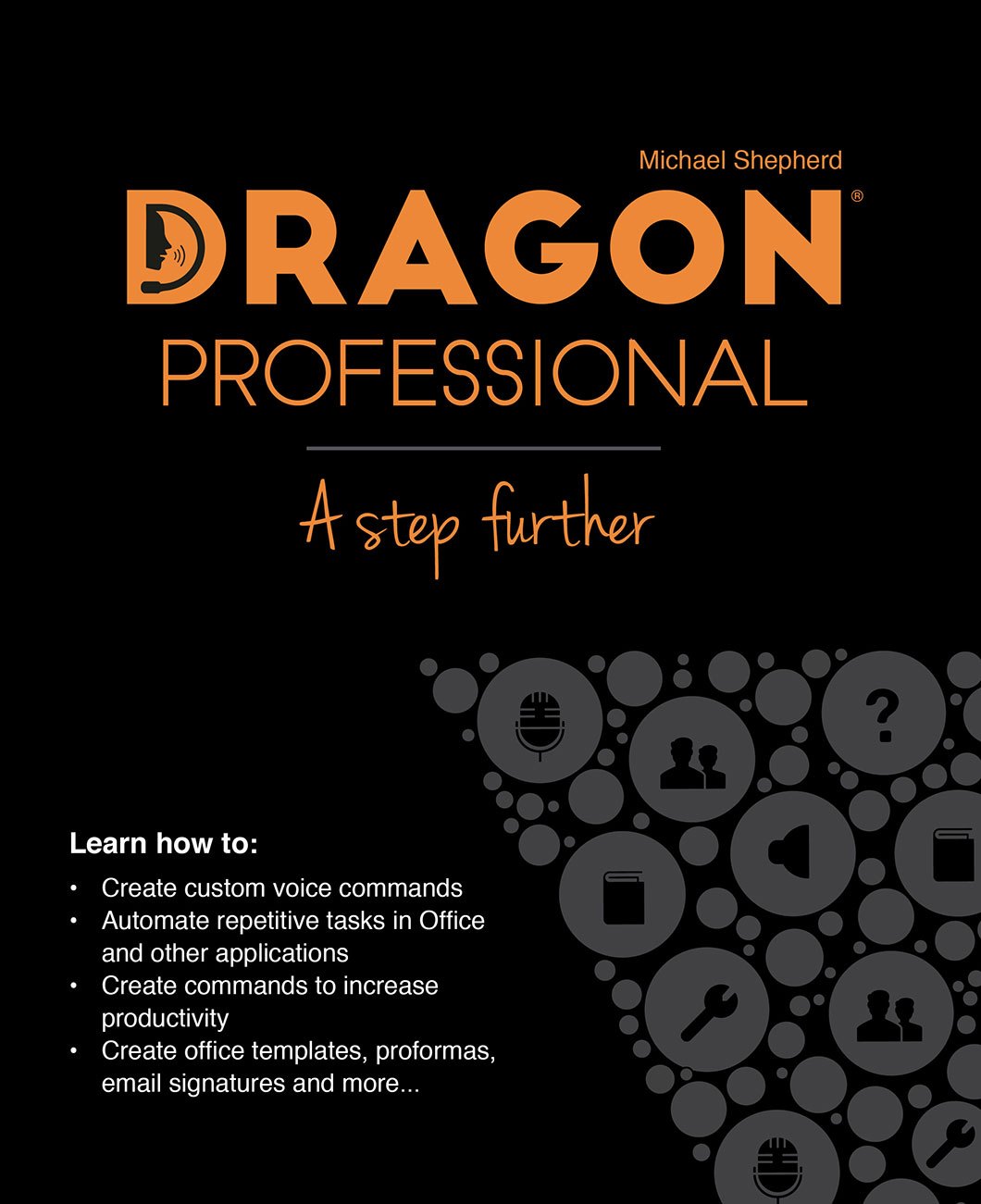Dragon Professional – A Step Further
Automate virtually any task on your PC by voice
Publication Details:
Author: Michael Shepherd
Paperback: 320 Pages
Published: 2019
Edition: First Edition
Publisher: ASPA Media
Print (Full colour) ISBN: 978-1-9160450-0-2 | Print (Black & white) ISBN: 978-1-9160450-4-0
ePub ISBN: 978-1-9160450-2-6 | Mobi (Kindle) ISBN: 978-1-9160450-3-3
PDF ISBN: 978-1-9160450-1-9
Dragon Professional – A Step Further;
Dragon Professional – A Step Further; provides you with the tools to extend the capabilities of Dragon Professional and Dragon NaturallySpeaking on PC.
Even if you are new to the world of programming, you will be able to quickly create Dragon commands and automate processes using the simple, yet powerful Dragon Script language. Step by step instructions will walk beginners through the basics, while intermediate and advanced users can take advantage of the source code provided and use them for reference, or as a starting point towards creating effective solutions.
You will learn how to create voice commands that can automate popular software. This is backed up by real-world macros that can be used instantly with popular applications such as Word, Excel, PowerPoint and Mindjet MindManager.
This book will show you how to:
- Create appropriate Dragon command types
- Generate bespoke email signatures and forms by voice
- Import and Export Dragon commands
- Encrypt and protect your Dragon commands
- Create Dragon macros which incorporate Visual Basic for Applications (VBA)
- Work with Dragon macros that include Object Library References
- Create, edit and work with Dragon macros that include List Variables
- Create interactive Dialog Forms
- Use the Record Macro function to automatically generate Application VBA
- Produce Dragon voice commands to perform your existing application macros
Start making useful and effective Dragon Commands straight away; that will increase productivity, eliminate stress and anxiety by reducing cognitive load and streamline workflows for individuals or organisations.
Covers: Dragon Professional Individual; Dragon Professional Group; Dragon Medical Practice Edition; Dragon Legal and Dragon NaturallySpeaking Professional version 12 and above.
Table of Contents
Dragon Professional – A Step Further
CHAPTER 01: Macros, Dragon Commands and Dragon Command Types
CHAPTER 02: Dragon Script and Visual Basic for Applications (VBA)
CHAPTER 03: Editing and Training your Dragon Commands
CHAPTER 04: Dragon List (List Variables) Commands
CHAPTER 05: Working with the UserDialog Editor
CHAPTER 06: Importing, Exporting and Distributing Dragon Commands
CHAPTER 07: Locking, Protecting, Encrypting your created Dragon Commands
CHAPTER 08: Overview of Dragon Script Commands and Functions
CHAPTER 09: Ready to use Real-World Dragon Macros
Where to Buy
- DST Store
Directly download the accessibility and screen reader friendly PDF version here:
- IngramSparks | Gardners
Paperback and eBook versions available for distributors, suppliers and educational institutions.
- Amazon | Popular Storefronts
Paperback, eBook and Kindle versions are available for purchase from Amazon and other popular storefronts: