Free extra Dragon commands for emulating the keyboard cursor or arrow keys
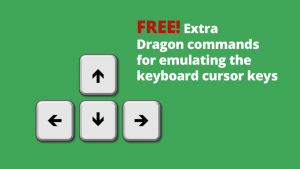
Key commands allow you to enter a keystroke with your voice, as if you had typed the actual key manually on your keyboard.
The keyboard cursor or arrow keys are often used to navigate up and down through our list of files folders, whether it’s in File Explorer to make a selection or looking for a specific folder when wanting to save or open files in the applications you are using.
Dragon does provide built-in commands to emulate the pressing of the cursor keys. For example, saying “press up arrow”, “press down arrow”, “press left arrow” or , “press right arrow” will result in the respective cursor key being pressed once. However, what if you want to press one of the cursor keys numerous times by voice; well that could become quite tedious and somewhat a bit of a tongue twister.
That’s why we have put together a Dragon Speech Tips tool that will make the process of dictating numerous cursor/arrow key presses so much easier and increase your productivity at the same time.
Dragon Speech Tips tool #DST20210406
Provides a set of voice commands that once imported will enable you to carry out numerous cursor/arrow key presses by dictating a single phrase. The command phrases are Global and are therefore available to use in a multitude of applications.
Once imported, open File Explorer and try it by saying:
“press up arrow 3 times” | “press down arrow 7 times”
“press left arrow 2 times” “press right arrow 5 times”
Note: The range of values is from 2 – 10
Applies to:
- Dragon Professional Individual, Group, Legal, Medical or NaturallySpeaking (13+) Professional
Unzip and Import
How to Import Dragon commands | How to Train Dragon commands
 A Good Read! Quickly teach yourself how to create your own bespoke Dragon voice commands that carry out application functions, automate PC applications and enhance your hand-free experience. With Dragon Professional – A Step Further, you will become familiar with the types of Dragon Professional commands you can create and the types that are best suited to fulfil your requirements. Check out Dragon Professional – A Step Further today!
A Good Read! Quickly teach yourself how to create your own bespoke Dragon voice commands that carry out application functions, automate PC applications and enhance your hand-free experience. With Dragon Professional – A Step Further, you will become familiar with the types of Dragon Professional commands you can create and the types that are best suited to fulfil your requirements. Check out Dragon Professional – A Step Further today!
Need Dragon Training?
Let one of our Dragon trainers assist you
Do you want to get more out of your Dragon application? we can help!
We provide Dragon training to support all levels of users and in an environment that is best suited for your needs. Click the button below for more details.

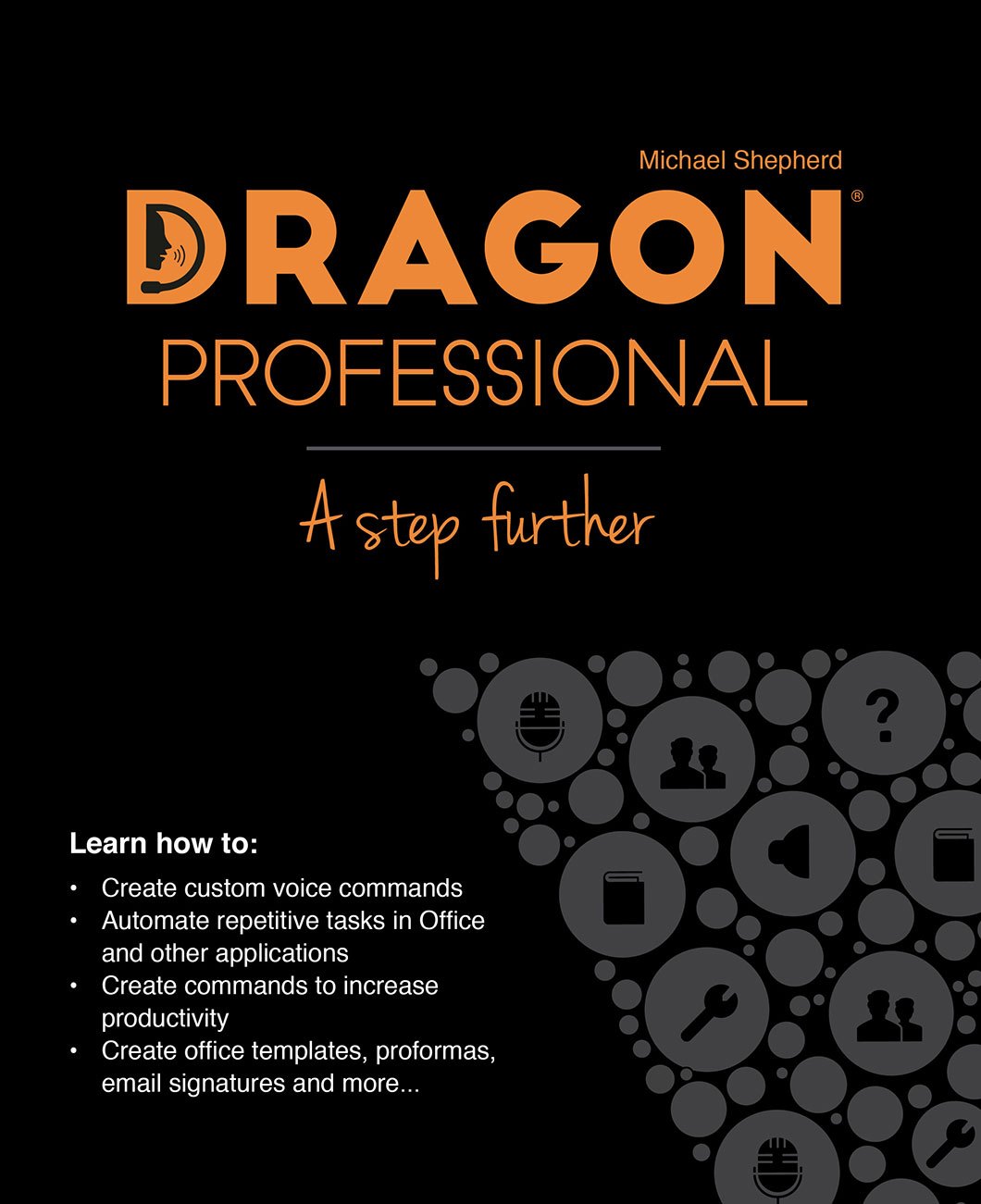


 DragonSpeechTips.com
DragonSpeechTips.com